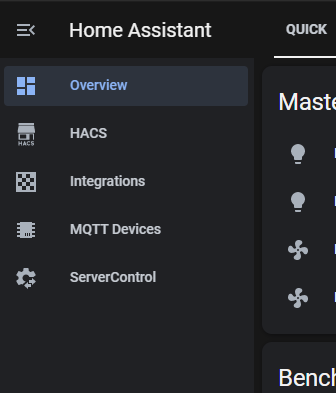Treatlife Dual Indoor Dimmable Smart Plug (DP-20) ESP Transplant
Treatlife Dual Indoor Dimmable Smart Plug (DP-20) ESP Transplant Submitted by M.J. Wydra https://github.com/Tediore Treatlife released an indoor dual outlet dimmable smart plug in Q4 2020. It ships with a WB3S module which is not compatible with Tasmota but is pin-compatible with the ESP-12 (see the end of this document for a pinout comparison). This means the WB3S can be removed and replaced with an ESP-12 flashed with Tasmota. The plug is held together with four screws and some internal clips. Remove the informational sticker on the back to access the four screws. Remove the screws and pry in the gap on the longer sides of the plug to open the plug up. Unfortunately the plug is equipped with a secondary TuyaMCU (Nuvoton M031EC1AE, pictured to the left of the WB3S). This means the plug will use the Tasmota TuyaMCU module (Module 54) once the WB3S is replaced with an ESP. Take care not to remove any of the pads when desoldering the WB3S. I accidentally removed the RX pad on the board w...