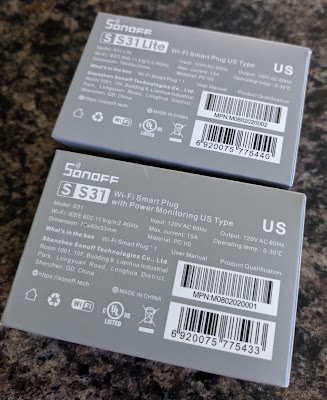Finishing up the last bit of sensors and config on the Etekcity power monitoring plug. No soldering required to flash the plug as they left us an open header to attach to. Snuck in a little bit of the cool 3 way Martin Jerry switch. Etekcity Plug Martin Jerry 3 way Switch 2 & 6 Channel Monitoring Boards with ESPHome - https://circuitsetup.us/ Audio issues on the first piece, but we reset OBS to fix the issue! Sorry guys/gals! Tasmota Template for the Etekcity (had issues with voltage readings dropping at random times) {"NAME":"ETekNightLight","GPIO":[0,0,0,0,37,21,0,0,132,133,17,130,52],"FLAG":1,"BASE":45} Work in progress Etekcity Plug Config substitutions: plug_name: etekpower # Higher value gives lower watt readout current_res: "0.00095" # Lower value gives lower voltage readout voltage_div: "2040" esphome: name: ${plug_name} platform: ESP8266 board: esp8285 wi